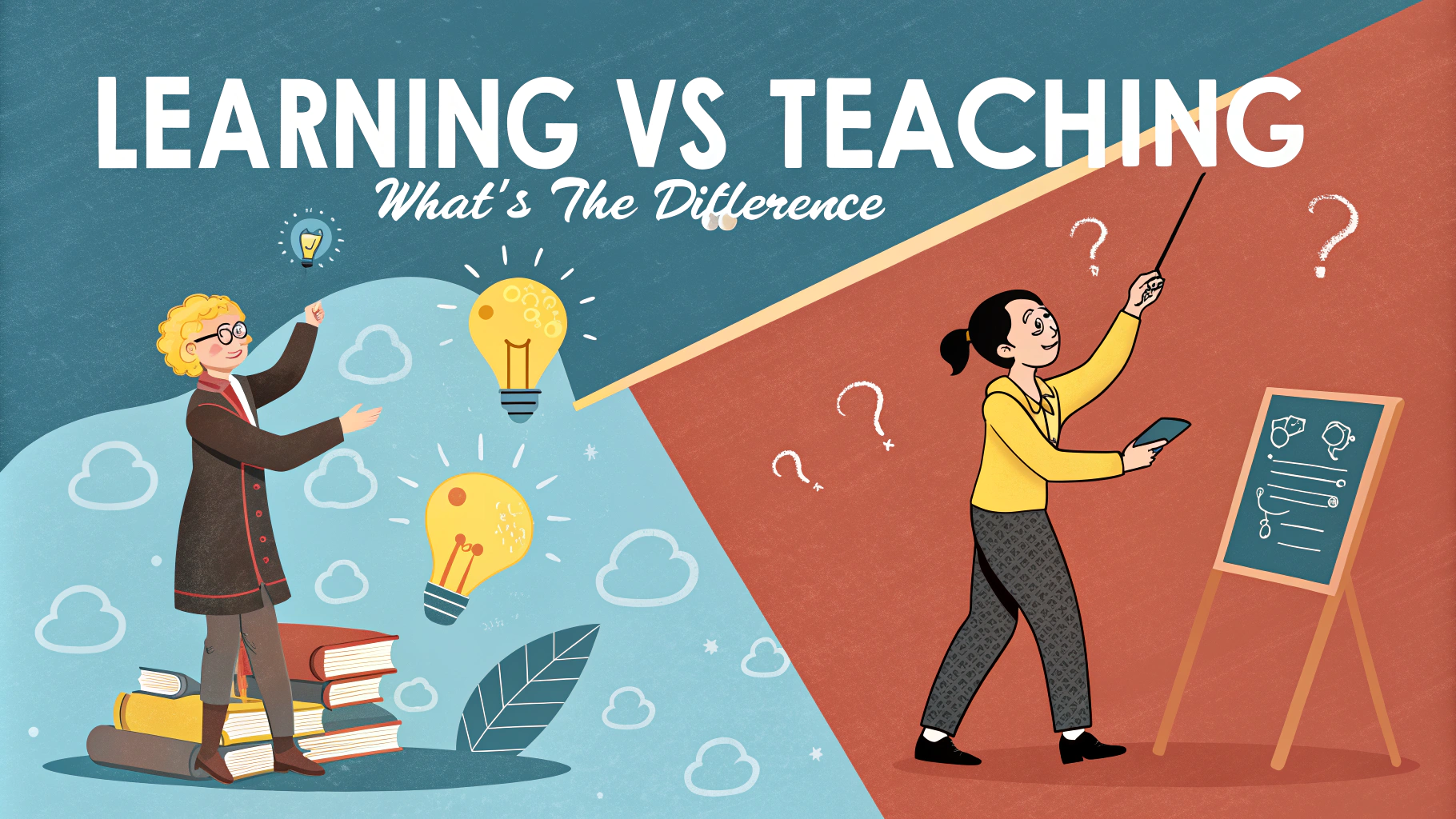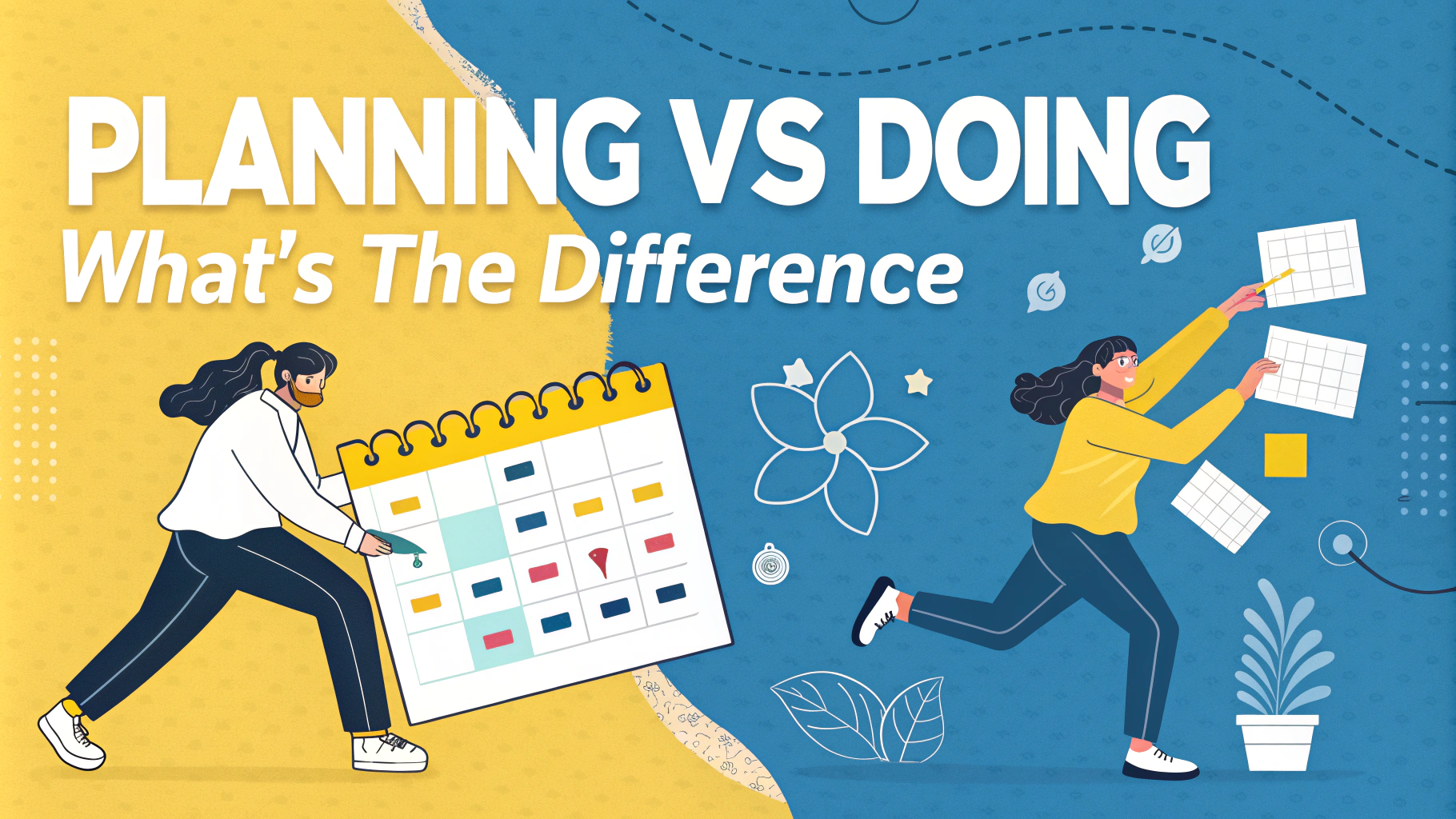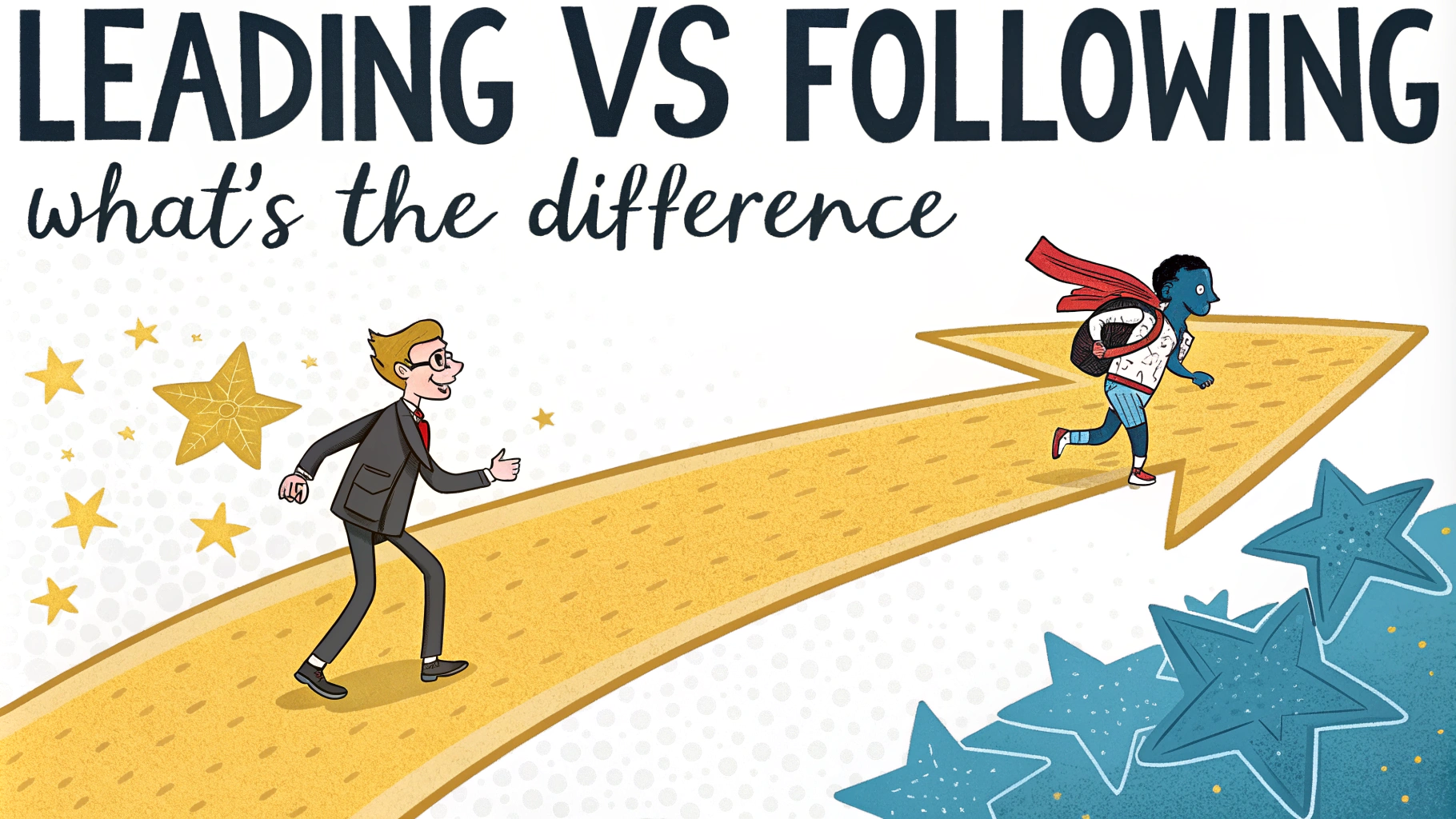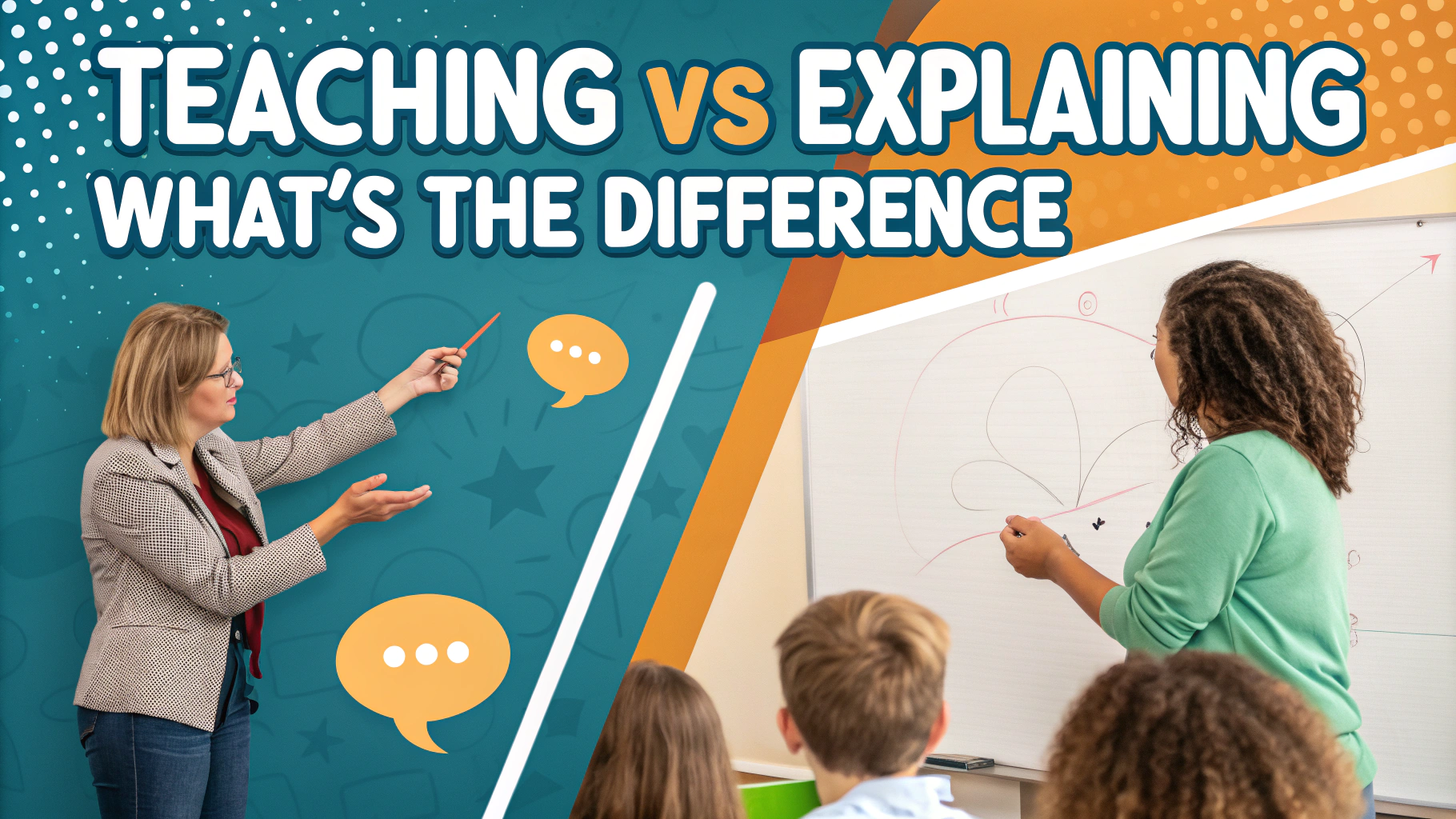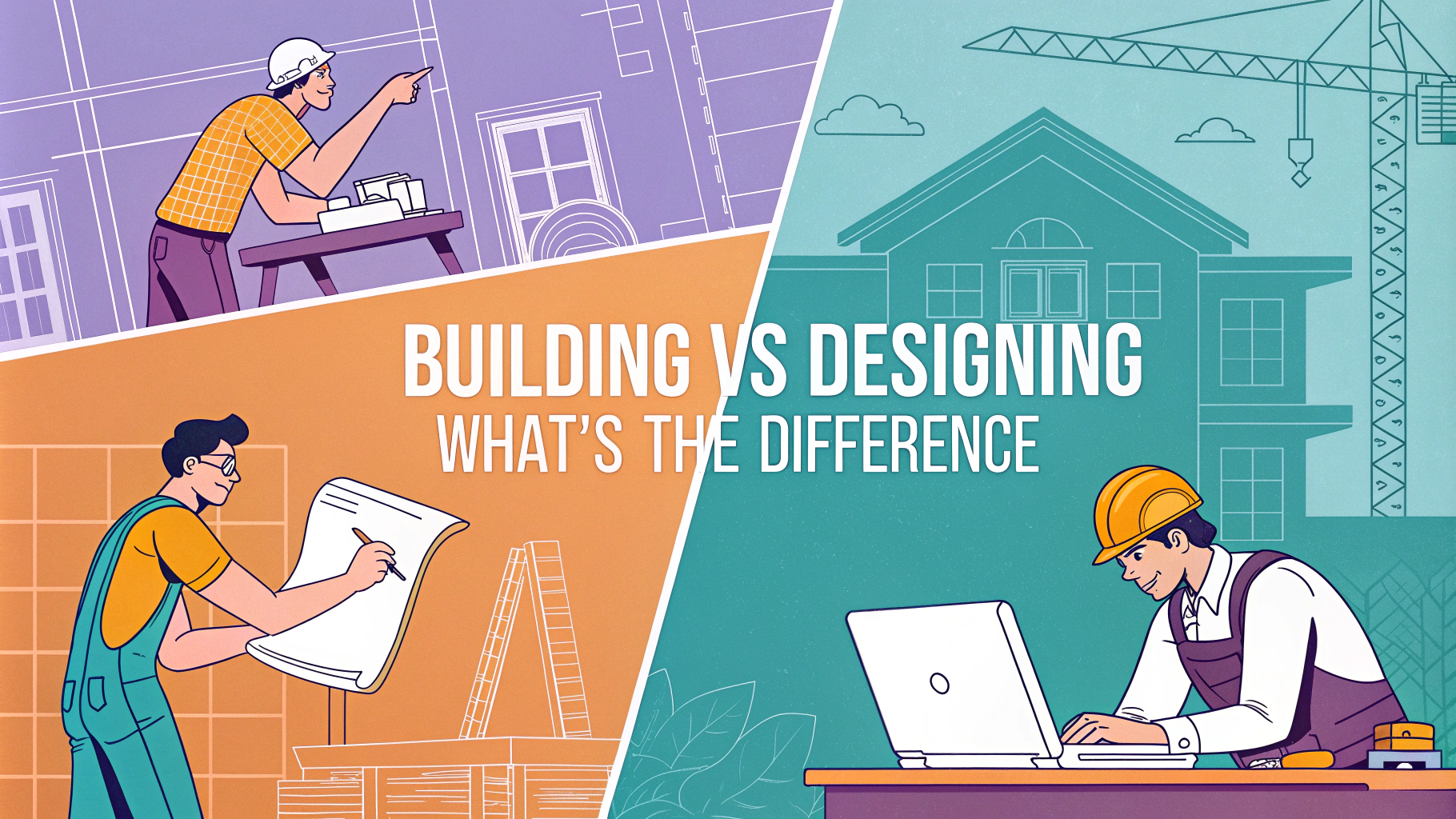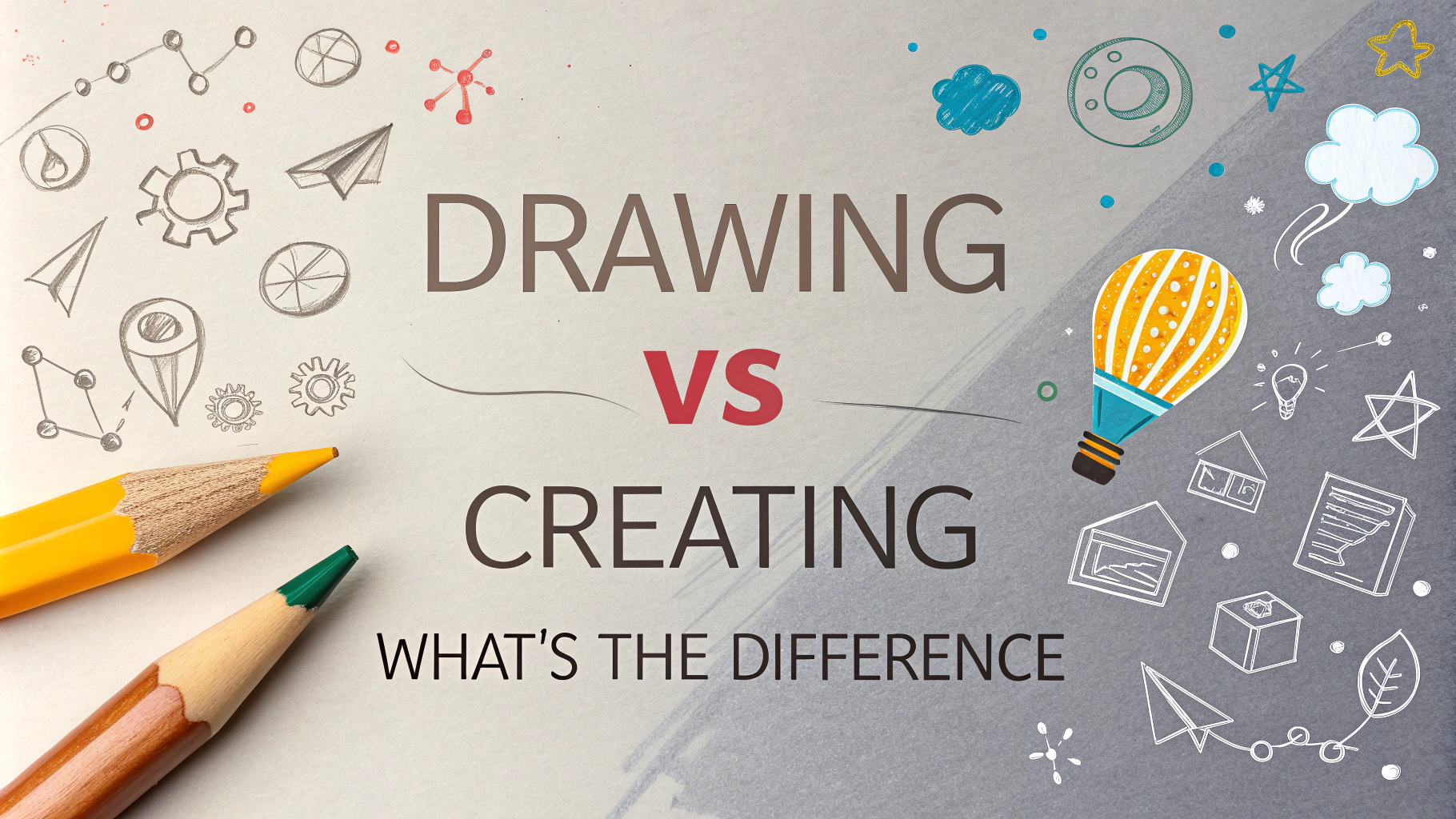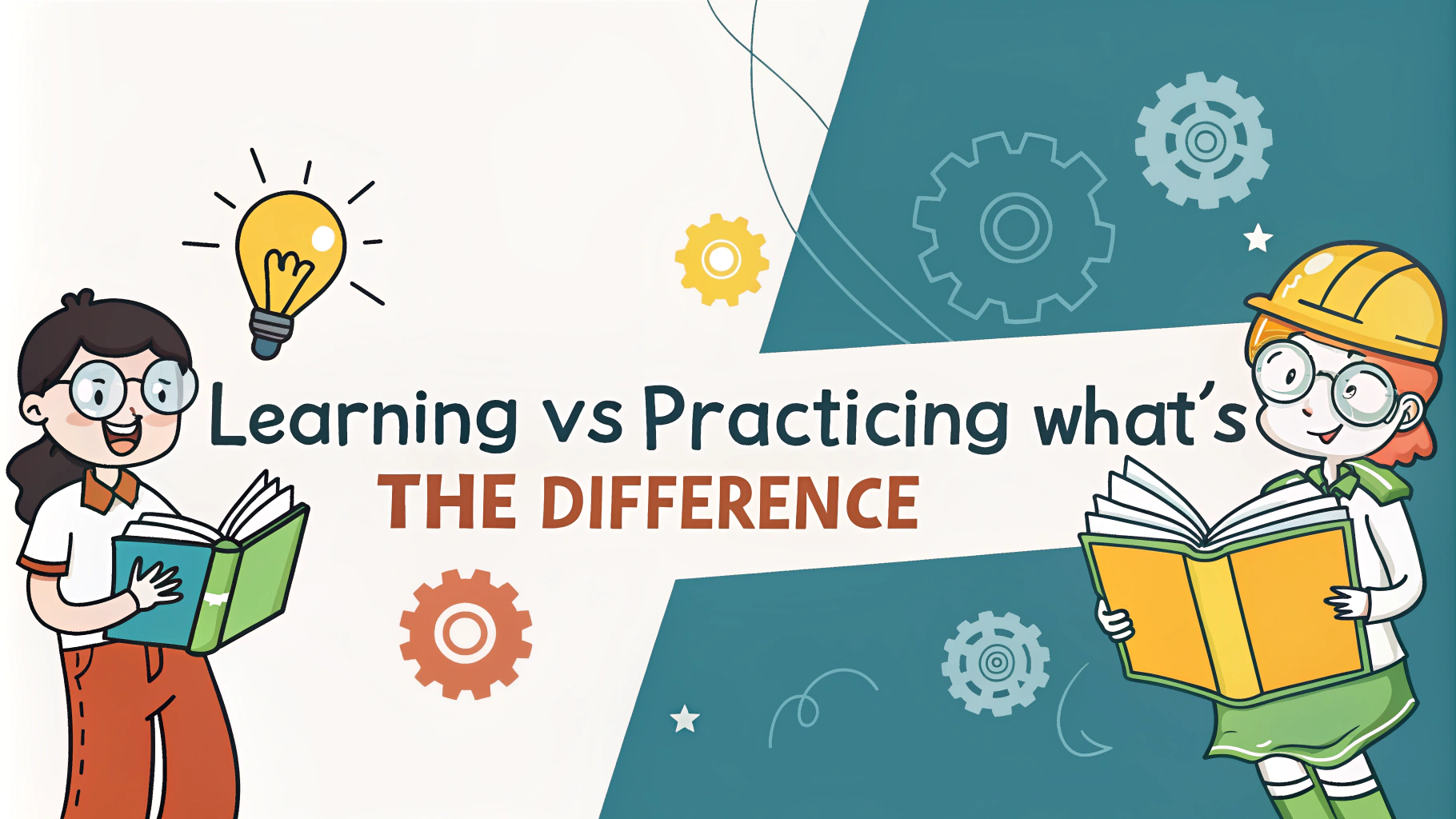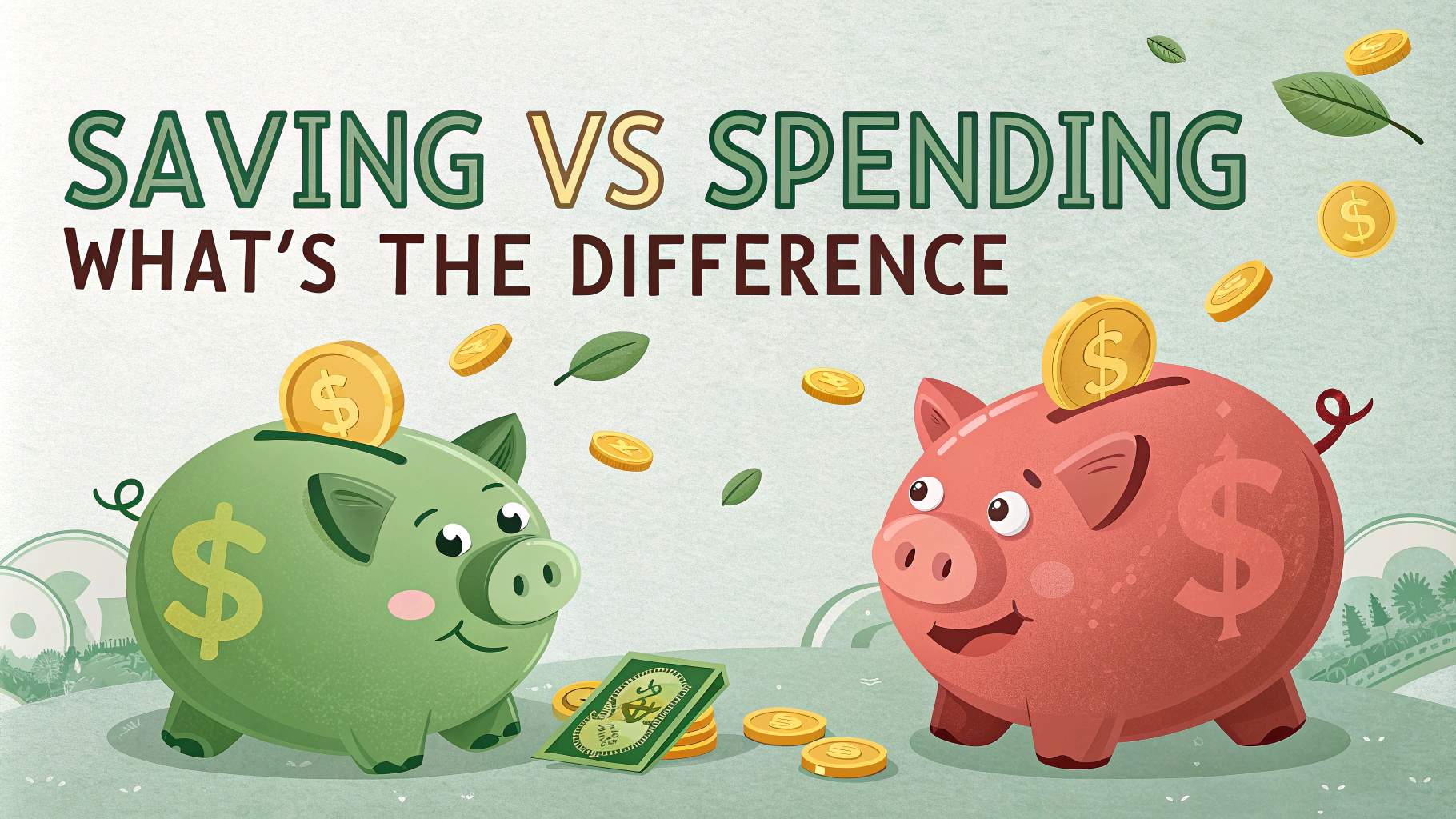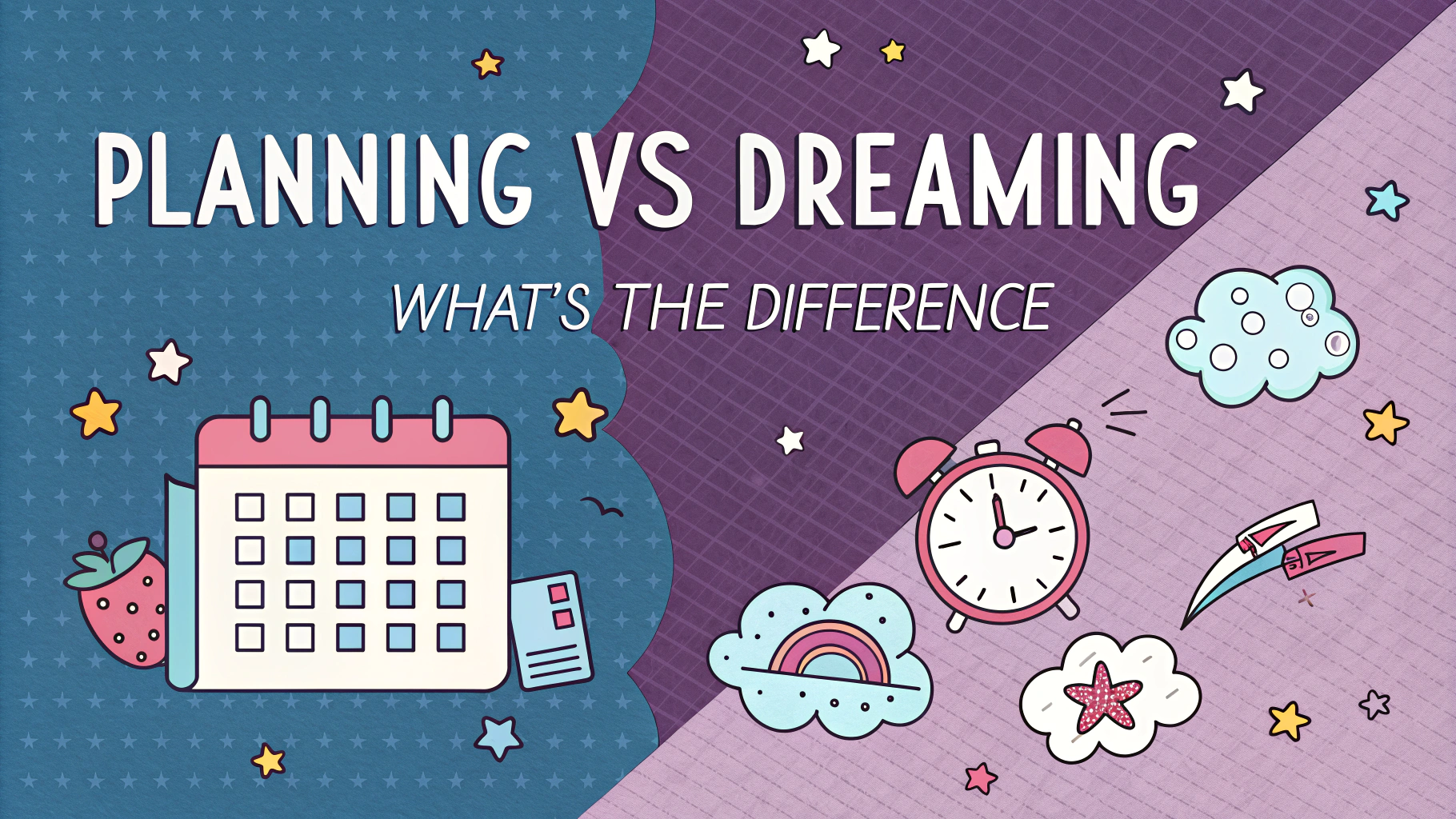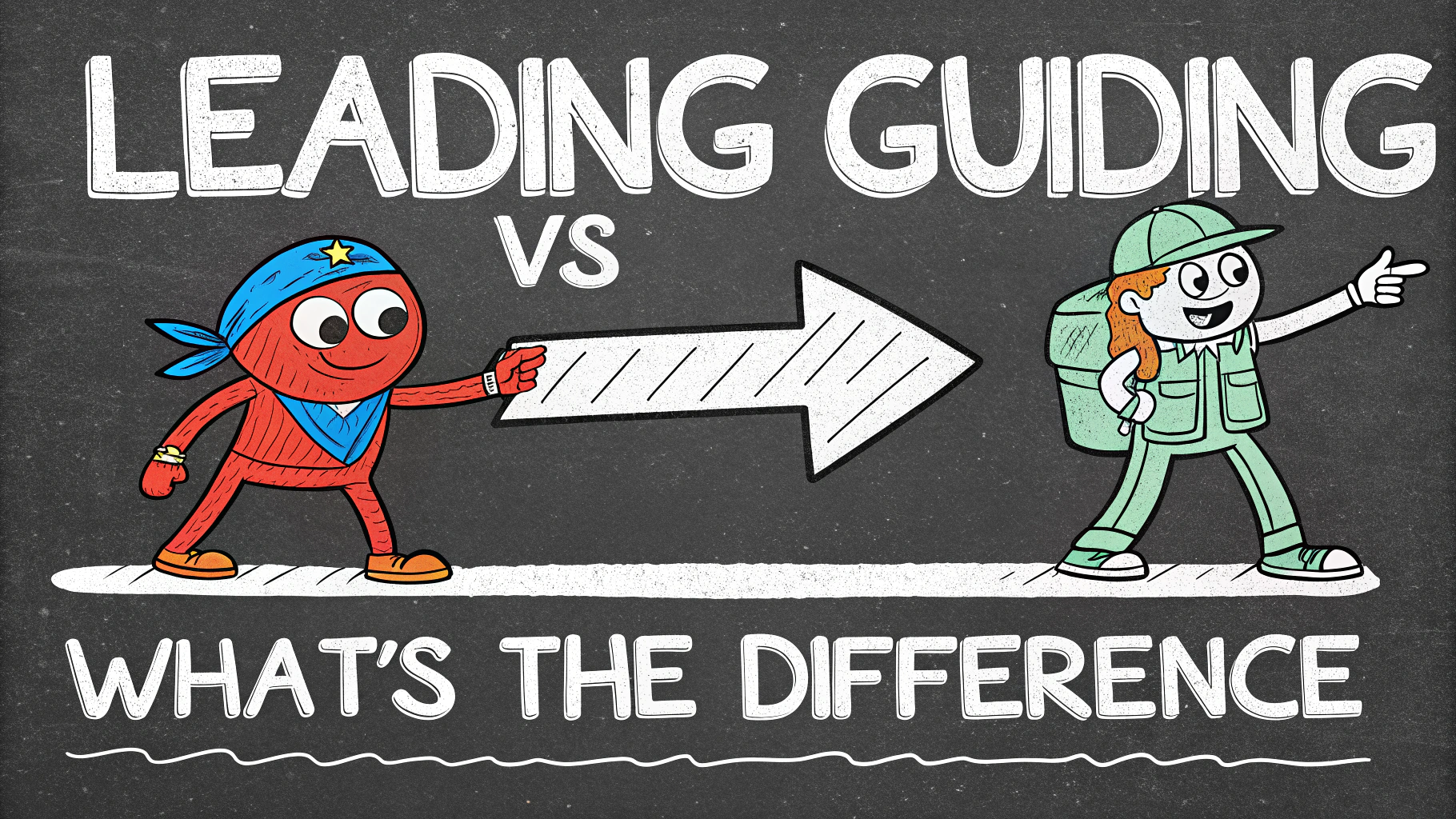Picking between a monitor and TV for your computer or gaming setup isn’t always straightforward. Each option has its strengths and weaknesses, depending on your specific needs and preferences.
This article will help you navigate the monitor vs. TV debate, exploring crucial factors like resolution, response time, and connectivity options. We’ll also look at how your intended use – whether for work, gaming, or entertainment – should influence your decision.
By the end, you’ll have a clear understanding of which display type best suits your requirements, ensuring you make an informed choice for your setup.
Understanding the Basics: Monitors vs. TVs
Monitors and TVs serve different primary purposes. Monitors are designed for close-up viewing and computer use, while TVs are made for living room entertainment from a distance.
Key differences include:
- Screen size and viewing distance
- Resolution and pixel density
- Input lag and response time
- Color accuracy and image processing
Resolution and Image Quality Comparison
Resolution plays a crucial role in image clarity. Monitors typically offer higher pixel density, resulting in sharper images for up-close viewing.
Common resolutions:
- Monitors: 1080p, 1440p, 4K
- TVs: 1080p, 4K, 8K
Response Time and Input Lag: Gaming Considerations
For gamers, response time and input lag are critical factors. Monitors generally have an edge in this area, offering faster response times and lower input lag.
Typical response times:
- Gaming monitors: 1ms – 5ms
- TVs: 5ms – 20ms (with game mode)
Connectivity Options and Versatility
Monitors and TVs offer different connectivity options, impacting their versatility:
- Monitors: DisplayPort, HDMI, USB-C
- TVs: Multiple HDMI ports, optical audio, coaxial
Monitors excel in computer connectivity, while TVs offer more options for entertainment systems. Consider your device ecosystem when choosing.
Multi-Purpose Use
Some displays bridge the gap between monitors and TVs. Look for:
- TV tuners in monitors
- PC modes in smart TVs
- Gaming-focused TVs with low input lag
Color Accuracy and Image Processing
Color reproduction is crucial for content creators and movie enthusiasts:
- Monitors: Often more color-accurate, ideal for photo/video editing
- TVs: Enhanced image processing for vivid, cinematic experiences
Consider your primary use case when weighing color accuracy against enhanced processing.
HDR Performance
High Dynamic Range (HDR) improves contrast and color range:
- Monitors: HDR400, HDR600, HDR1000 certifications
- TVs: Often better HDR performance due to higher brightness capabilities
Screen Size and Viewing Distance
Your setup’s physical space plays a role in choosing between a monitor and TV:
- Monitors: 21″ to 34″ (typical), suited for desk setups
- TVs: 32″ to 75″+ (common), ideal for living rooms
Consider the 1.5 times rule: Sit at a distance 1.5 times the screen’s diagonal measurement for optimal viewing.
Ergonomics and Eye Strain
For prolonged use, consider:
- Adjustable monitor stands for proper eye level
- Blue light filters to reduce eye strain
- Curved screens for immersive viewing
Cost Considerations and Value
Price ranges vary widely for both monitors and TVs:
- Monitors: $100 – $2000+
- TVs: $200 – $3000+
Consider long-term value. A high-quality display can last years and enhance your daily experience.
Feature Set vs. Price
Evaluate the features you need:
- High refresh rates for gaming
- Smart TV capabilities for streaming
- Professional color accuracy for work
Prioritize features that align with your primary use case to get the best value.
Making Your Final Decision
To choose between a monitor and TV, ask yourself:
- What’s my primary use case? (Work, gaming, entertainment)
- How much space do I have?
- What’s my budget?
- Do I need specific features like high refresh rates or smart capabilities?
Remember, there’s no one-size-fits-all solution. Your ideal display depends on your unique needs and preferences.
Hybrid Solutions
Consider these alternatives if you’re torn between a monitor and TV:
- Large format gaming monitors
- TVs with low input lag and PC modes
- Ultrawide monitors for immersive experiences
These options can offer the best of both worlds for versatile setups.
Monitor vs TV FAQs
1. What’s the main difference between a monitor and a TV?
The primary difference lies in their intended use:
- Monitors are designed for close-up computer work
- TVs are made for entertainment viewing from a distance
2. Can I use a TV as a computer monitor?
Yes, you can use a TV as a monitor, but there are considerations:
- Input lag may be higher
- Text clarity might be lower
- Color accuracy may not be as precise
3. What are the advantages of using a monitor for gaming?
Monitors offer several benefits for gaming:
- Lower input lag
- Higher refresh rates (e.g., 144Hz, 240Hz)
- Better response times
- Support for adaptive sync technologies (G-Sync, FreeSync)
4. Do monitors have built-in speakers like TVs?
Some monitors have built-in speakers, but they’re generally:
- Less common than in TVs
- Lower quality compared to TV speakers
- Intended for basic audio, not immersive sound
5. What’s the difference in resolution between monitors and TVs?
Both can offer various resolutions, but common differences include:
| Monitors | TVs |
|---|---|
| 1080p, 1440p, 4K | 1080p, 4K, 8K |
| Often higher pixel density | Larger screens with lower pixel density |
6. Are curved screens better for monitors or TVs?
Curved screens can benefit both, but are more advantageous for monitors:
- Monitors: Enhanced immersion for close-up viewing
- TVs: Less effective due to varied viewing angles and distances
7. How does HDR compare between monitors and TVs?
HDR implementation differs:
- TVs often have superior HDR performance
- Monitors are catching up but may have lower peak brightness
- High-end monitors can match TV HDR quality
8. What’s the ideal size for a monitor vs a TV?
Size preferences vary, but general guidelines are:
- Monitors: 24″ to 32″ for desktop use
- TVs: 43″ to 65″ for living room viewing
9. Do monitors or TVs have better color accuracy?
Color accuracy depends on the specific model, but:
- Professional monitors often have superior color accuracy
- High-end TVs can match monitor color accuracy
- Monitors more commonly offer wide color gamut support
10. What connectivity options do monitors and TVs offer?
Common ports include:
| Monitors | TVs |
|---|---|
| HDMI, DisplayPort, USB-C | HDMI, Optical Audio, Ethernet |
| Often lack smart features | Smart TV capabilities, Wi-Fi |
11. Is a TV or monitor better for video editing?
For video editing, consider:
- Monitors: Better color accuracy and calibration options
- TVs: Larger screens but potentially less accurate colors
- Professional-grade monitors are ideal for color-critical work
12. How do viewing angles compare between monitors and TVs?
Viewing angle performance varies:
- TVs often have wider viewing angles for group watching
- IPS monitors offer better viewing angles than VA panels
- OLED displays in both TVs and monitors provide excellent viewing angles