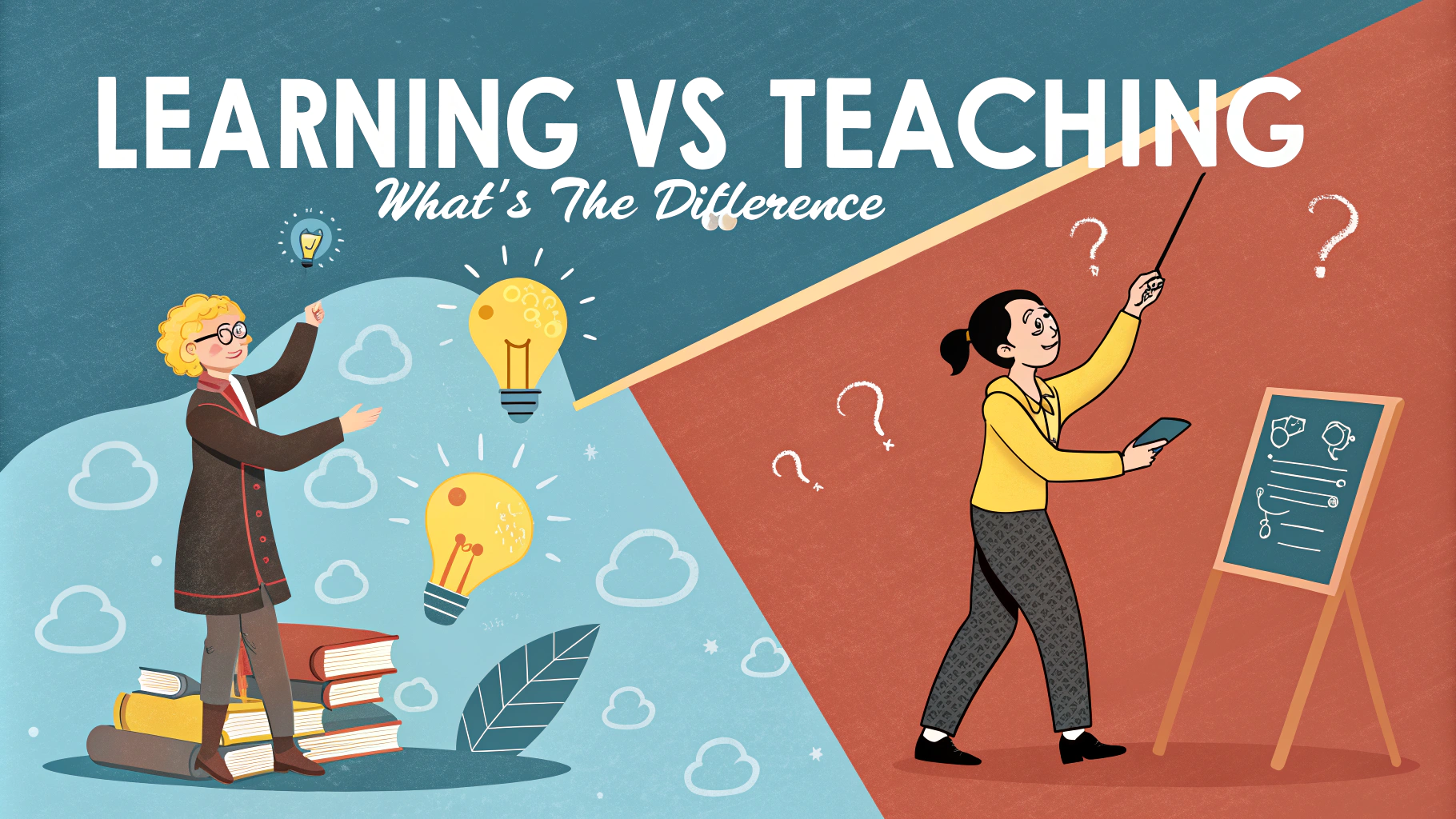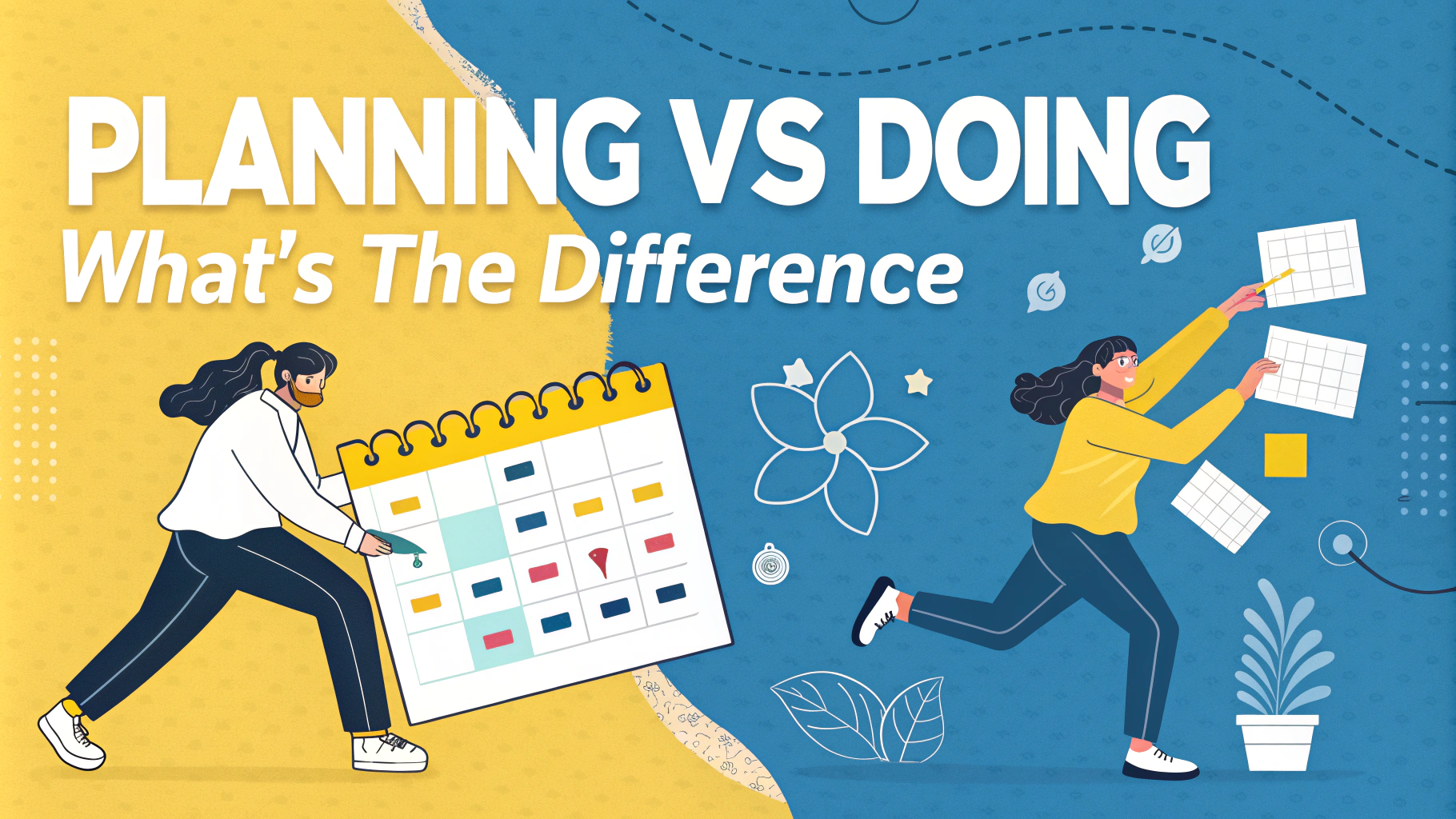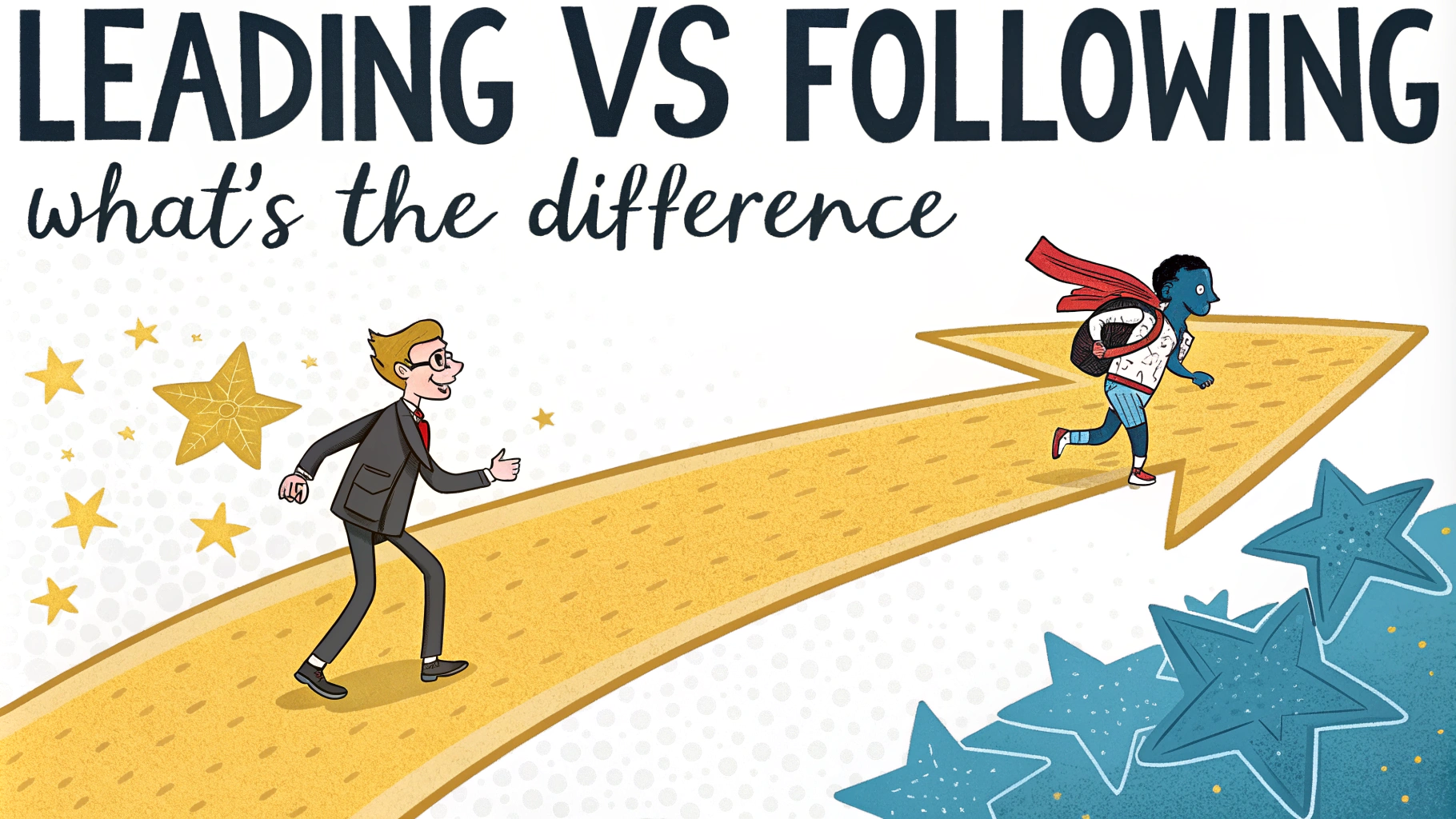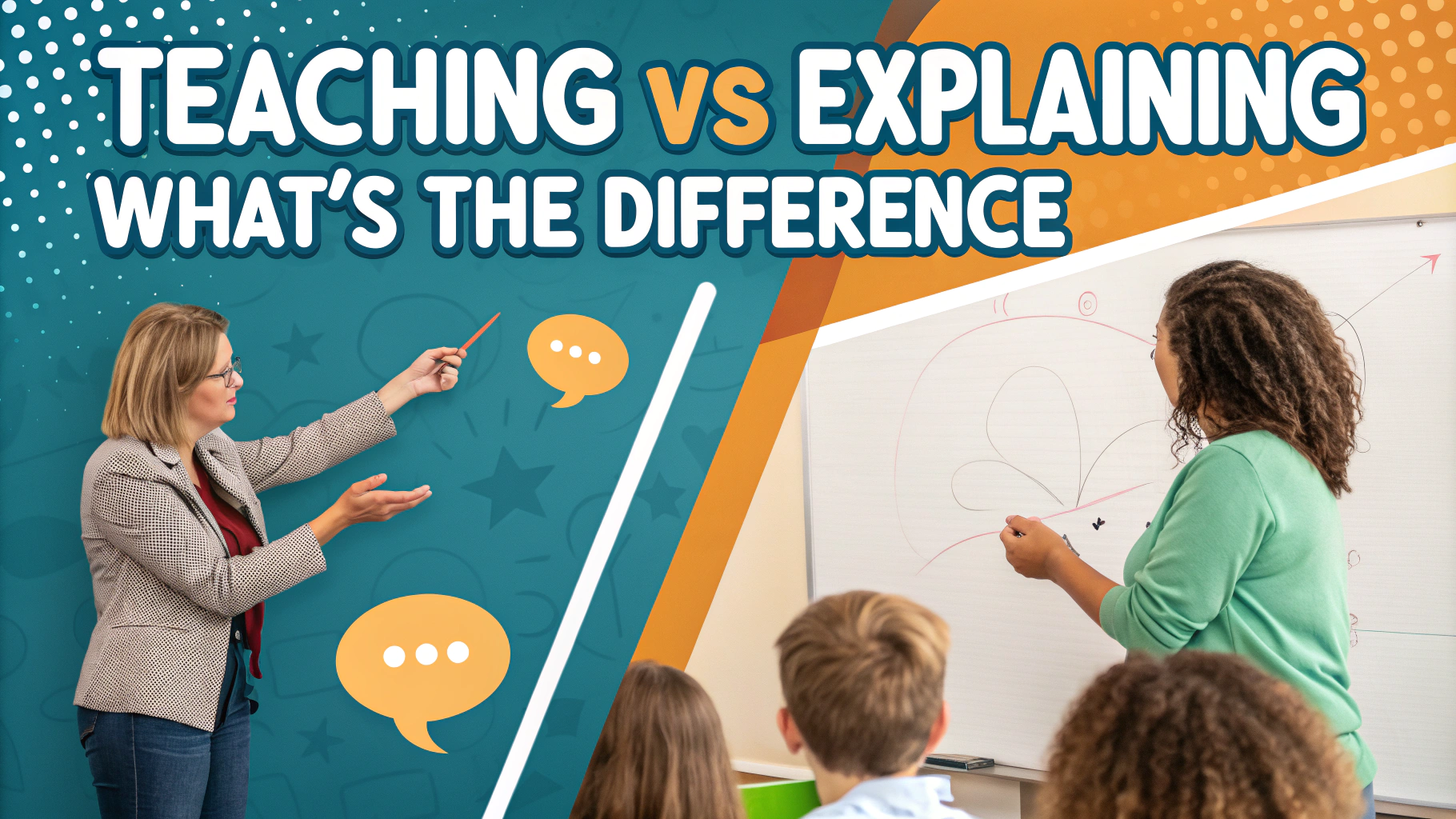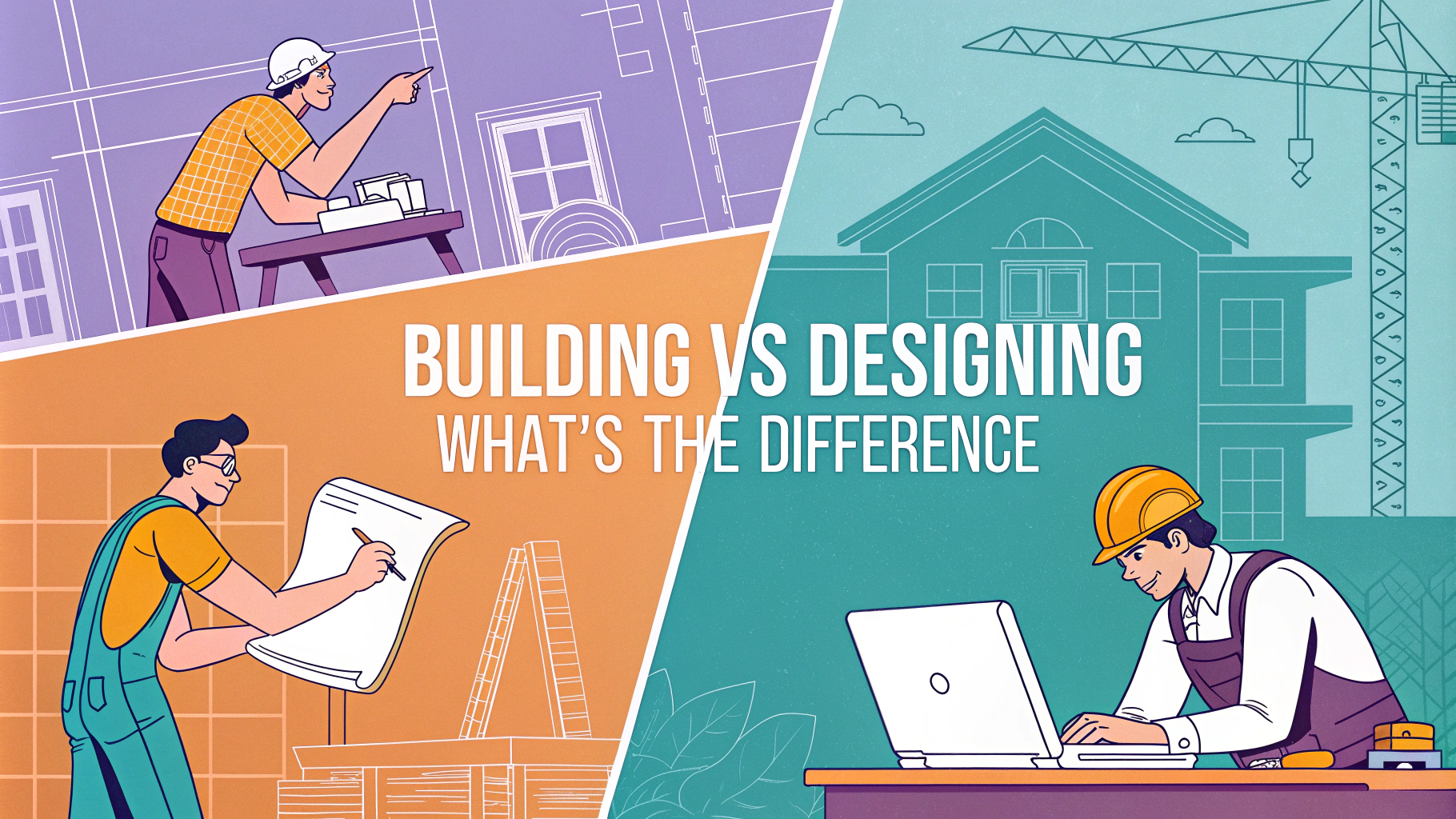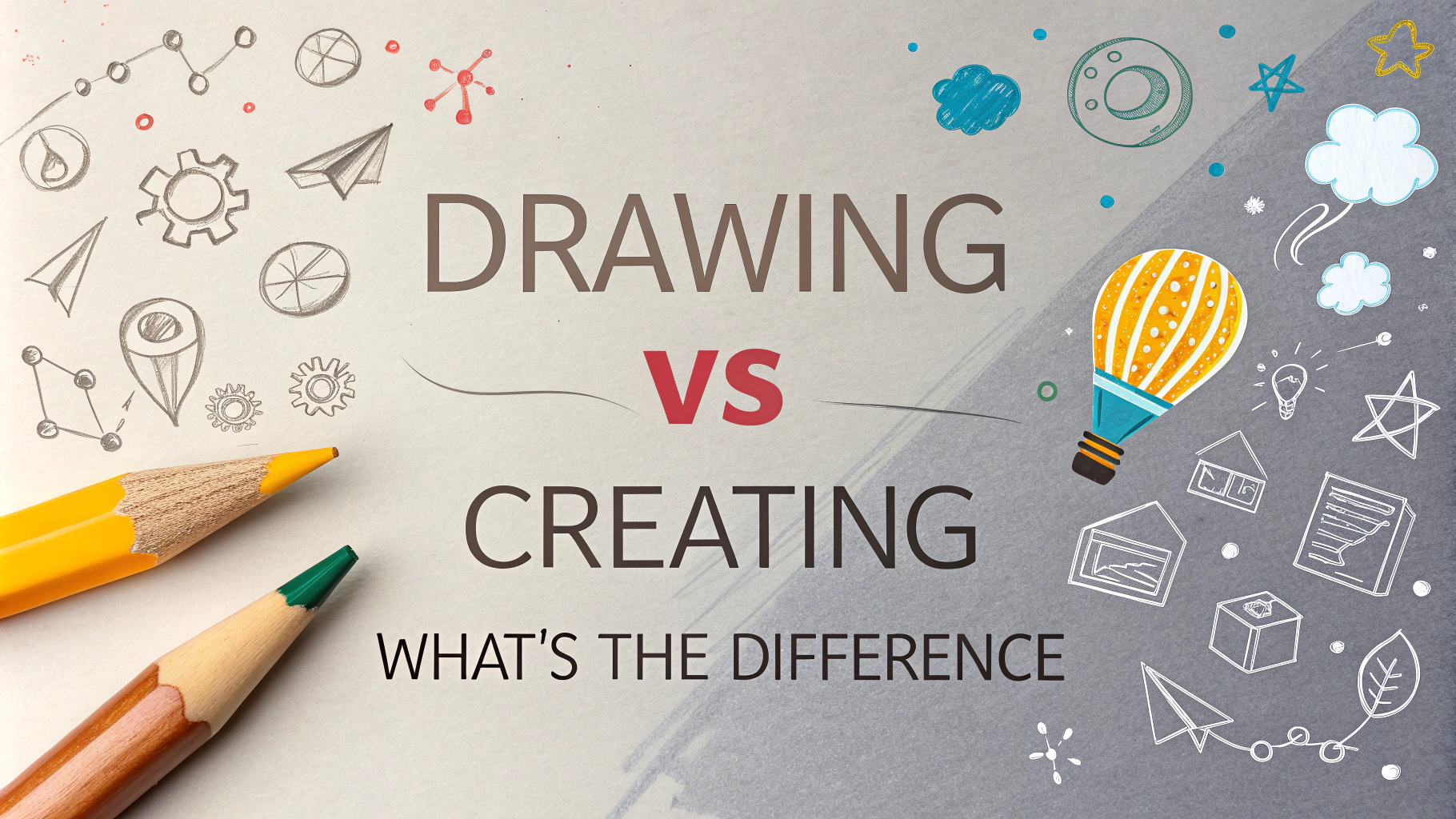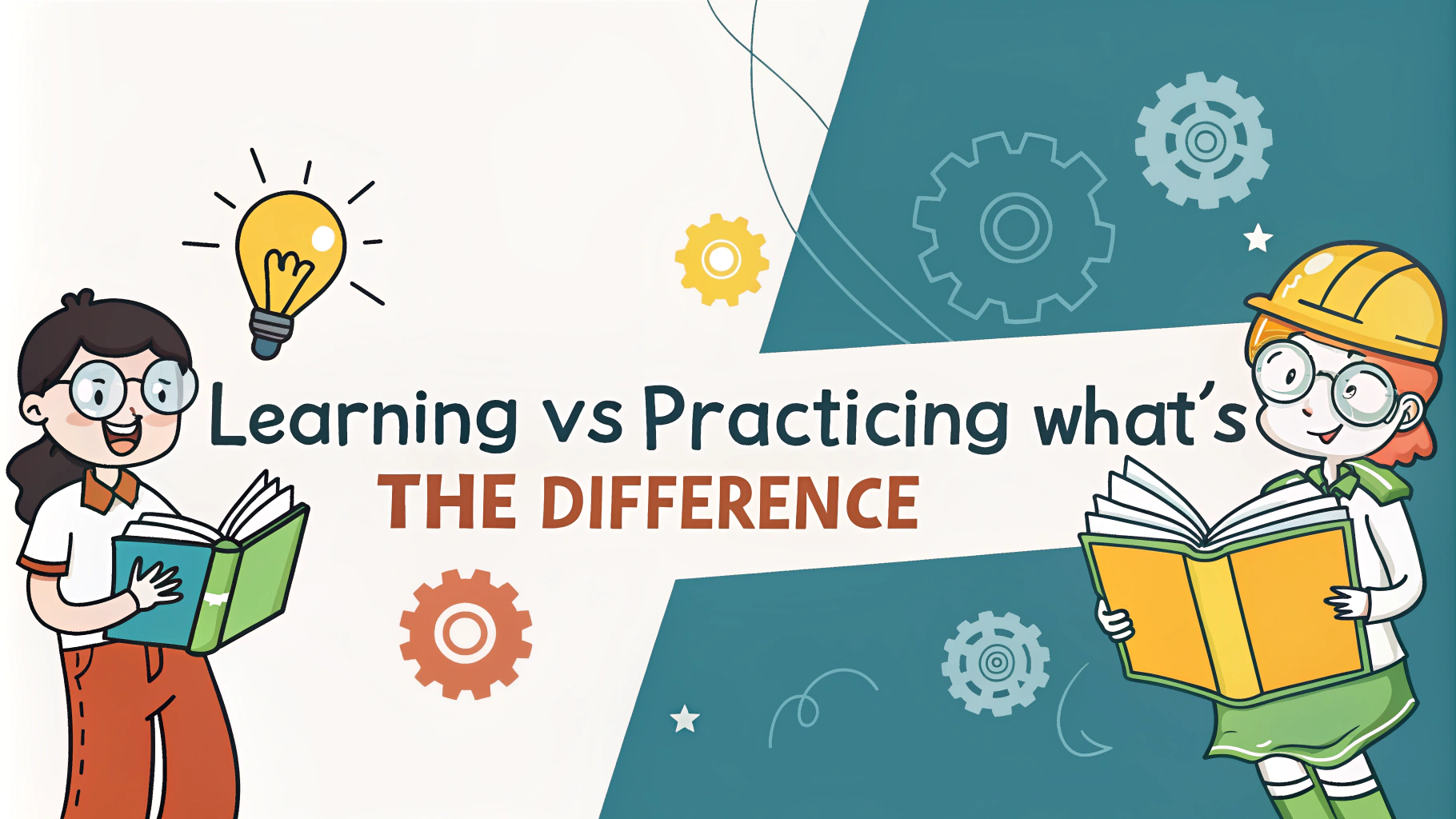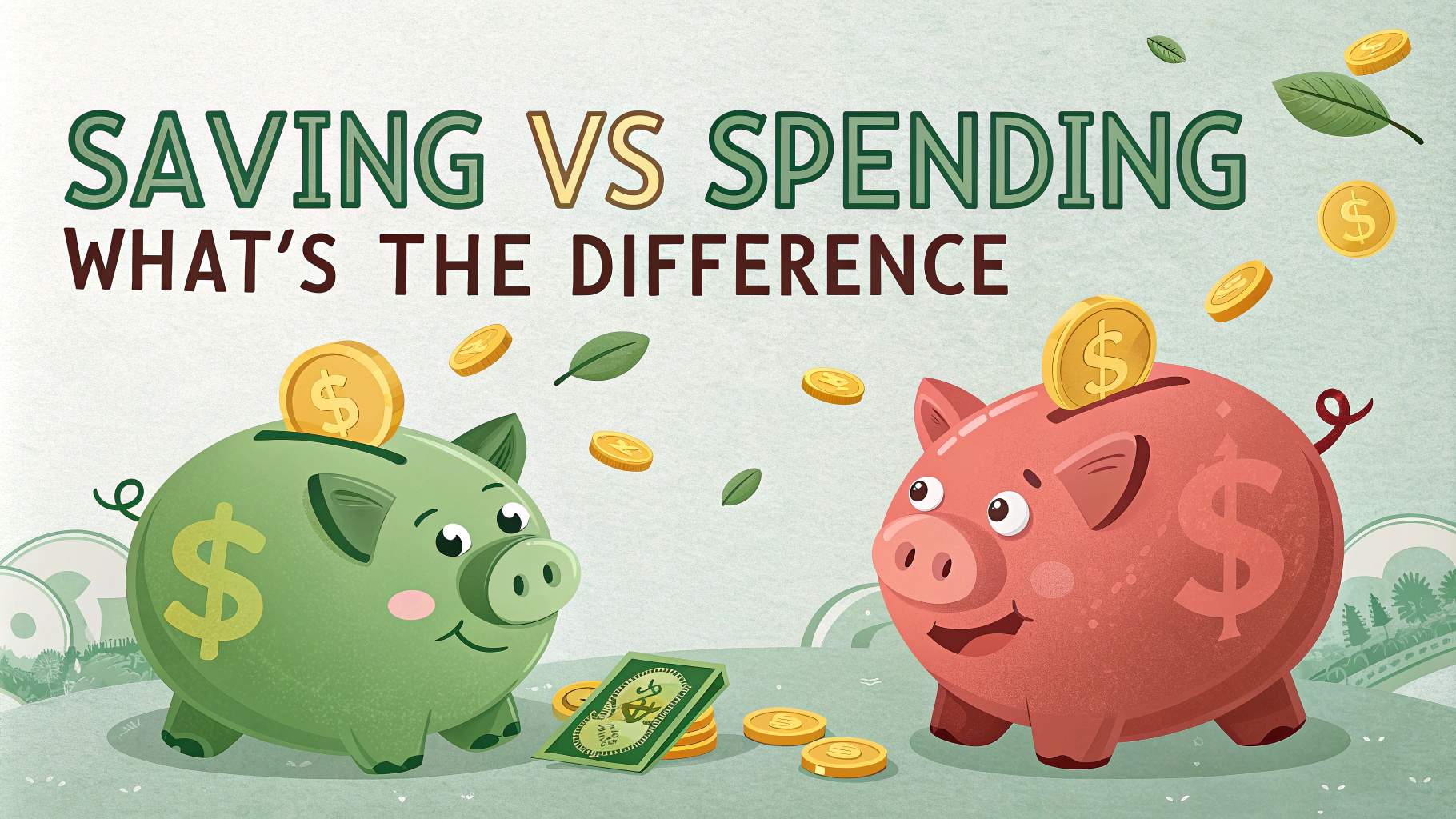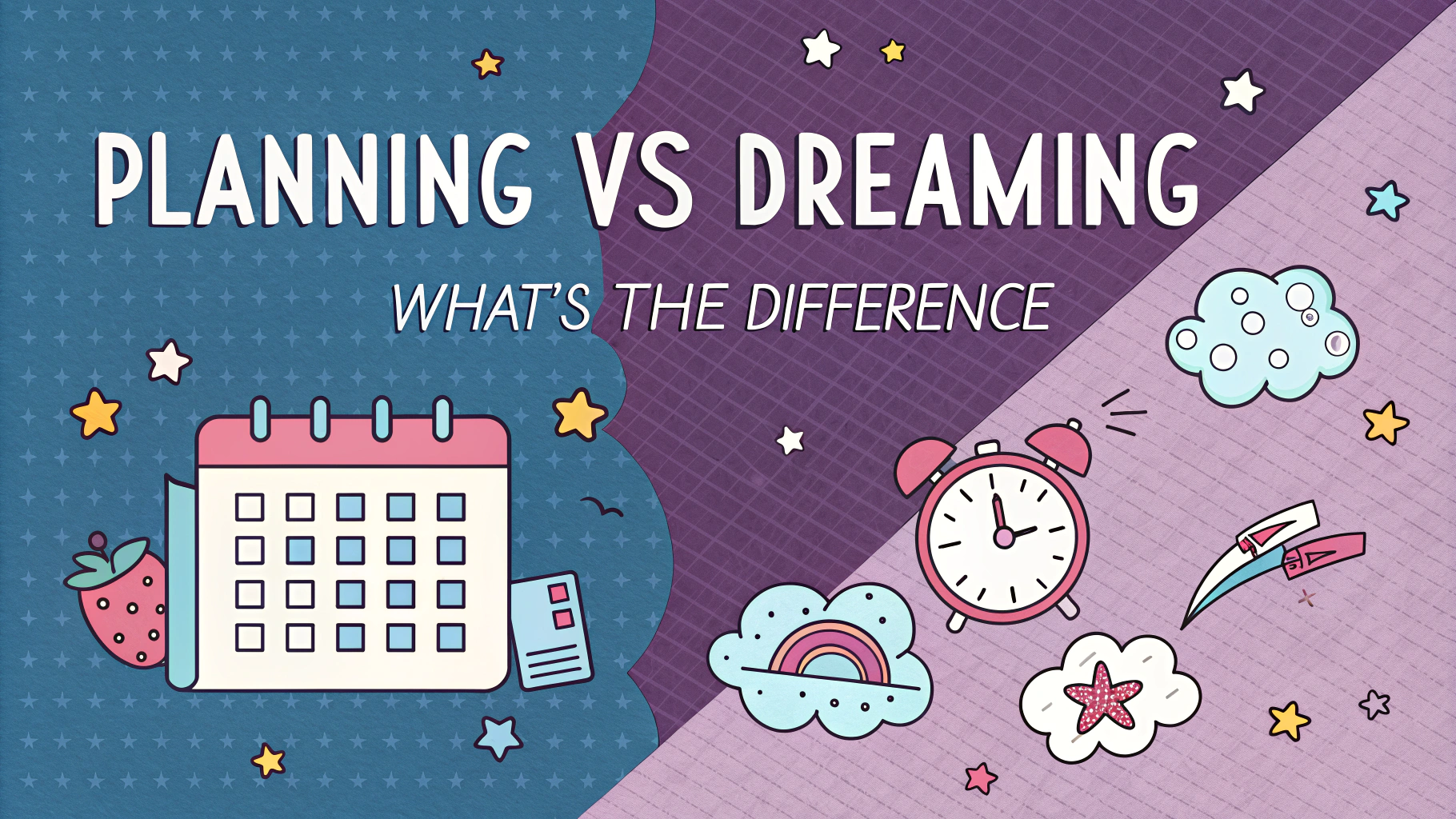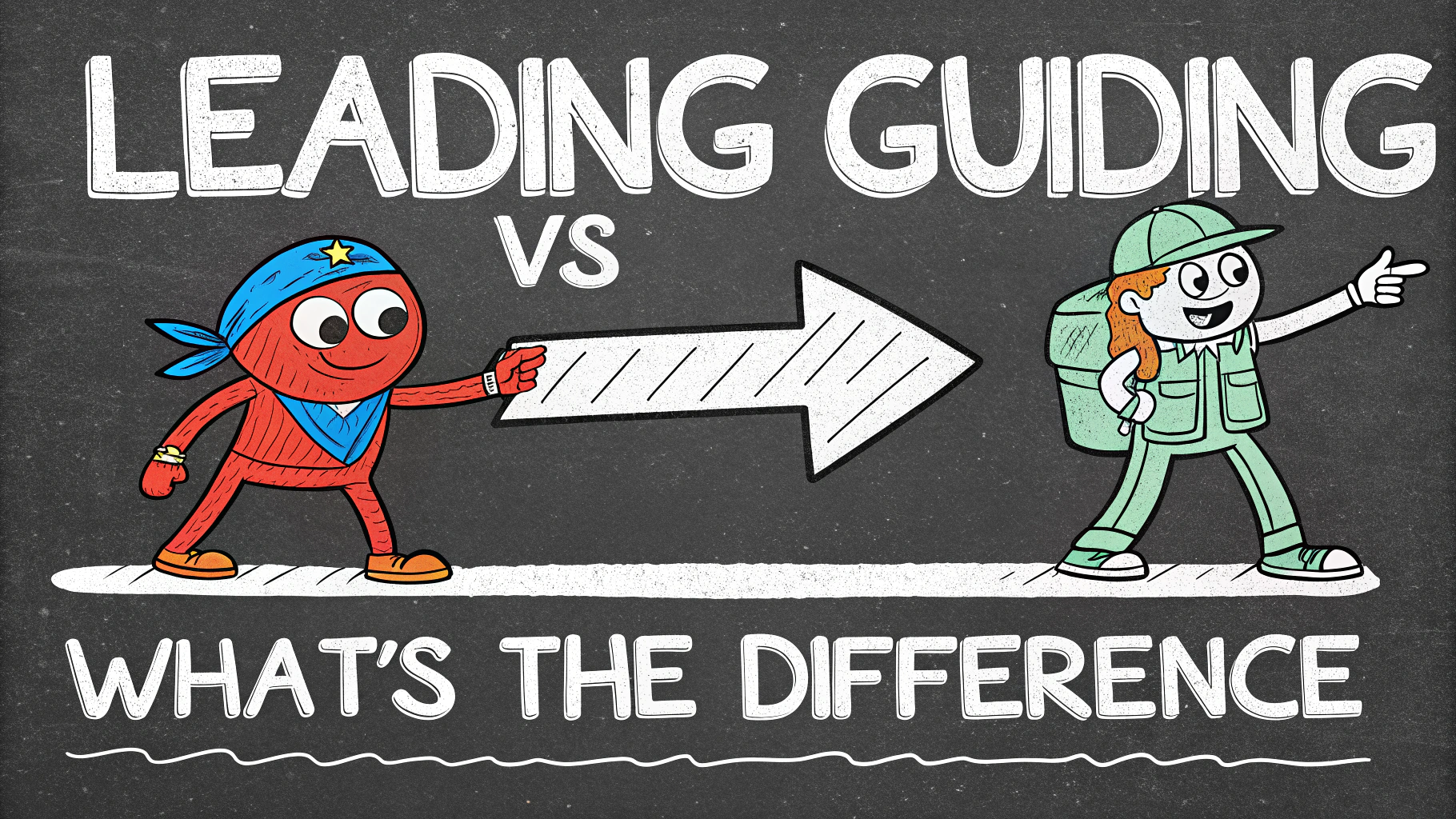The rise of platforms like Twitch and YouTube Gaming has blurred the lines between playing games and broadcasting content. **Gaming** focuses on direct interaction with video games, while **streaming** involves broadcasting gameplay or other content to an audience.
Understanding the key differences helps you decide which path suits your interests and goals. Both activities require different skills, equipment, and mindset to succeed.
Core Differences Between Gaming and Streaming
- **Gaming**: Personal entertainment, skill development, competition
- **Streaming**: Content creation, audience engagement, entertainment production
- **Equipment needs**: Gaming requires gaming devices, while streaming needs broadcasting tools
- **Skills**: Gaming focuses on gameplay mastery, streaming demands presenting and multitasking
Essential Equipment for Each Activity
| Gaming | Streaming |
|---|---|
| – Gaming PC/Console – Controller/Keyboard – Gaming Monitor |
– Capture Card – Microphone – Webcam – Streaming Software |
Time and Resource Investment
- **Gaming**: Practice hours, game purchases, hardware upgrades
- **Streaming**: Content planning, community building, technical setup
- **Schedule**: Gaming offers flexibility, streaming needs consistency
Financial Aspects and Opportunities
Gaming typically involves spending money on games and equipment. Streaming can generate income through subscriptions, donations, and sponsorships, but requires significant upfront investment and time commitment.
“Success in streaming comes from consistency and engagement, while gaming success is measured by skill and achievement.”
Building Gaming and Streaming Communities
Gaming communities focus on **competitive play** and **shared experiences**, while streaming communities revolve around **content creation** and **viewer interaction**. Understanding these dynamics helps shape your approach to each activity.
Community Building Tips
- Create Discord servers for better organization
- Schedule regular gaming sessions or streaming times
- Engage through social media platforms
- Participate in gaming tournaments or streaming events
Skills and Career Development
Both gaming and streaming can lead to professional opportunities. The key is identifying which path aligns with your strengths and goals.
| Gaming Careers | Streaming Careers |
|---|---|
| – Esports Player – Game Tester – Game Developer |
– Content Creator – Brand Ambassador – Community Manager |
Health and Lifestyle Impact
Extended screen time affects both gamers and streamers. **Proper ergonomics** and **regular breaks** are essential for maintaining physical health.
Health Considerations
- Use blue light filters on screens
- Practice the 20-20-20 rule (look away every 20 minutes)
- Invest in ergonomic equipment
- Maintain regular exercise routines
“Balance between screen time and physical activity is key for long-term sustainability in both gaming and streaming.”
Choosing Your Path Forward
The choice between gaming and streaming depends on your personal goals and available resources. Consider starting with gaming to build skills, then explore streaming if you enjoy sharing your experiences.
Action Steps
- Assess your available time and resources
- Start with basic equipment and upgrade gradually
- Join existing communities to learn from others
- Set realistic goals and milestones
Remember that success in either field requires dedication and continuous learning. Focus on enjoying the journey while building your skills and community.
Gaming vs Streaming FAQs
General FAQs
Q: What’s the main difference between gaming and streaming?
A: Gaming is the act of playing video games, while streaming involves broadcasting gameplay or other content live to an audience through platforms like Twitch or YouTube.
Q: Can you make money from both gaming and streaming?
A: Yes. Professional gamers earn through tournaments and sponsorships, while streamers generate income through subscriptions, donations, ads, and sponsorship deals.
Q: What equipment do you need for gaming vs streaming?
A:
Basic gaming needs:
• Gaming device (PC/console)
• Controller/keyboard/mouse
• Display
Additional streaming needs:
• Microphone
• Webcam
• Capture card
• Streaming software
• Strong internet connection
Long-tail Keyword FAQs
Q: How much internet speed do you need for streaming vs gaming?
A: Gaming typically requires 15-20 Mbps for optimal performance. Streaming needs 5-10 Mbps upload speed for 1080p content.
Q: Is PC gaming better than console for streaming?
A: PC offers more flexibility and control for streaming setup, but both options are viable. PCs allow easier multitasking and higher quality streaming options.
Q: What’s the minimum PC specs for gaming and streaming simultaneously?
A: Recommended specs:
• CPU: Intel i7/Ryzen 7 or better
• RAM: 16GB minimum
• GPU: RTX 2060/equivalent or better
• Storage: SSD recommended
Q: How much does a streaming setup cost vs gaming setup?
A: Basic gaming setup: $500-1000
Full streaming setup: $1000-3000+ (including gaming equipment)
Q: Can you stream mobile games professionally?
A: Yes, mobile game streaming has grown popular, especially for titles like PUBG Mobile and Call of Duty Mobile.
Q: What’s better for beginners: streaming or competitive gaming?
A: Streaming typically has a lower barrier to entry and doesn’t require professional-level gaming skills, making it more accessible for beginners.
Q: How many hours do professional streamers vs pro gamers work?
A: Professional streamers often stream 6-8 hours daily, while pro gamers typically practice 8-12 hours daily during training seasons.
| Aspect | Gaming | Streaming |
|---|---|---|
| Primary Focus | Gameplay skill | Entertainment value |
| Income Sources | Tournaments, teams | Subscriptions, donations |
| Success Metric | Win rate, rankings | Viewer count, engagement |